To change an expired Synapse password, perform the following steps:
1. Navigate to the Texas Health Resources update password website by clicking the link or by entering the address into your web browser -
https://sts.texashealth.org/adfs/portal/updatepassword
2. Enter required information:
1. User name: texas\username
2. Password: current password
3. New password
4. Confirm new password
Synapse passwords must meet the following requirements
- minimum of 8 characters
- contain upper AND lower-case letters
- contain a number OR a special character
- cannot contain your name
- may not be a previously used password
LOG ON TO SYNAPSE
1. Launch Synapse by double-clicking the Synapse icon on your desktop.
2. When prompted, enter your username and password
*NOTE: enter your username as TEXAS\username
Enter the new password you created in the above steps and click OK
3. If this does not work, please contact the Envision Radiology Help Desk for additional assistance at (719) 599-5178.
Updated on 12/30/2019 by Tony Shaner
Updated on 8/11/2020 by Tony Shaner
Updated on 11/22/2020 by Tony Shaner
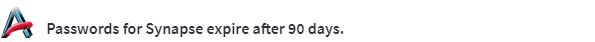
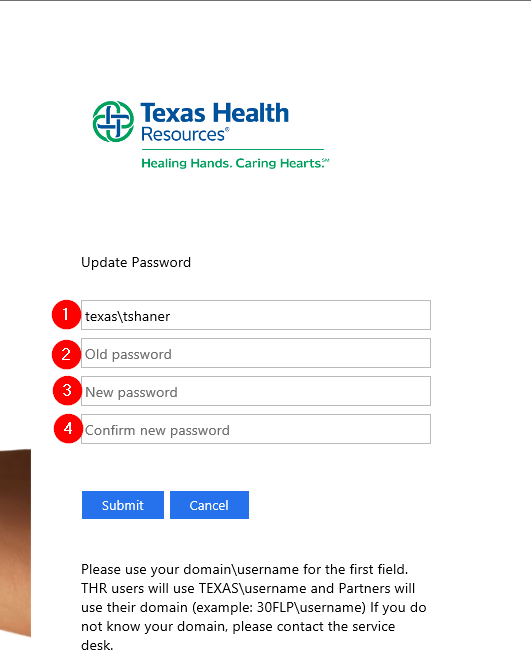
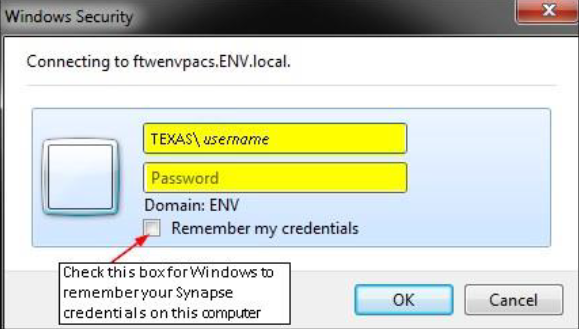
Dave McMonigal
Comments