Overview
This guide allows the user to switch between a pre-set “After Hour” phone services and normal call routing to the center.
Rules will need to be customized before options become available. To create new rules or settings, contact IT and the appropriate Center Manager for approval.
Switching Between Day and Night Mode (Web App)
- Open a browser and enter service.ringcentral.com in the address bar.
- Log in to Ring Central using the appropriate credentials.
- Select the “Call Handling Rules” icon.
- Selecting “Call Handling Rules” icon will redirect to the “Call Handling and Forwarding” section.
- Selecting “Call Handling Rules” icon will redirect to the “Call Handling and Forwarding” section.
- Select the "Advanced" tab.
- Toggle the radio button to the appropriate option next to the call handling rule.
- Blue indicates that night mode is turned on.
- Gray indicates that night mode is turned off.
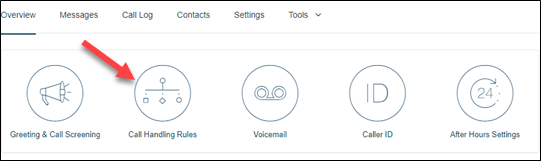
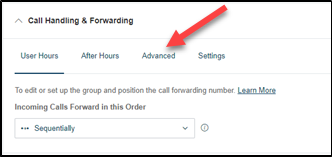

Christopher McKenzie
Comments